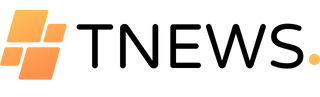Call Forwarding is easy and simple application to use.
This app is extremely useful if you frequently need to forward your calls to other numbers. Instead of navigating through multiple settings to access the call forwarding system, our application allows you to forward all calls to your target number with just one click. Whether you need to forward calls unconditionally, when unanswered, or if the line is busy, this app makes it simple.
Call forwarding, or call diversion, is a telephony feature that redirects a call to another destination, such as a mobile or another telephone number where the desired party is available. Setting up call forwarding on your Android smartphone is quick and easy with our app. It’s especially handy when your battery is low, but you still want to receive calls.
Our app is ideal for those who need to learn about call forwarding or frequently forward calls to another contact number. Easy Call Forwarding allows you to configure your call forwarding settings effortlessly, without navigating through endless menus or entering special codes. The included widget lets you toggle call forwarding directly from your home screen. The unique Dual-SIM support feature lets you change the call forwarding configuration for each SIM card individually.
The app is ad-free and designed with the latest Material Design, ensuring it looks great on your new phone. You can try the app without any restrictions or annoying messages for 30 days, after which you can purchase it for a small yearly fee via in-app payment. Note: This app supports unconditional forwarding only. Please check with your provider to see if your plan supports call forwarding and if there are any charges.
To use the app, simply enter the desired number in the text box and click the ‘Forward’ button. Your call will be redirected to that number, and you’ll receive a notification indicating that call forwarding is active.